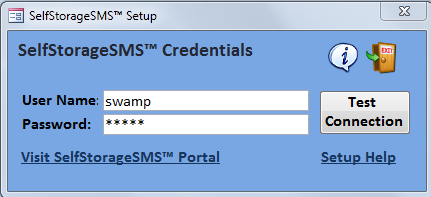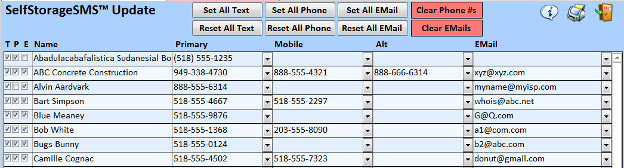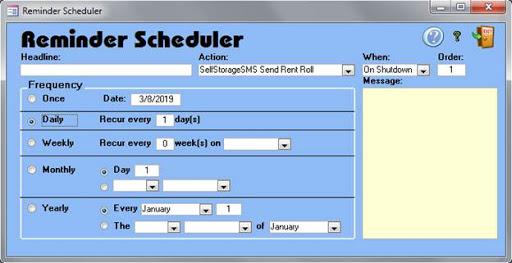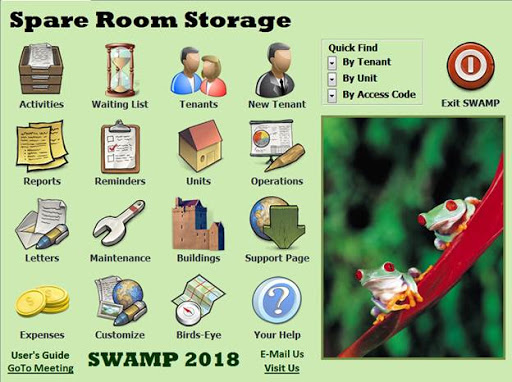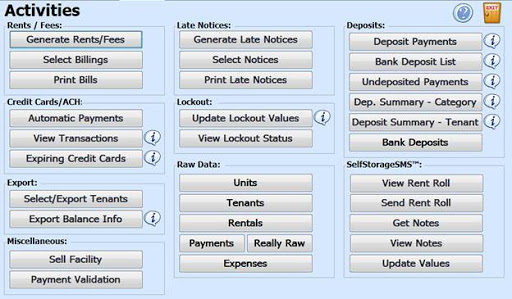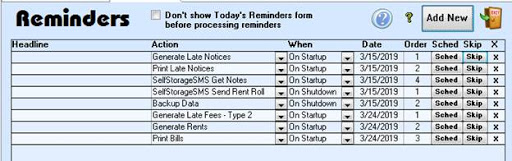SWAMP Setup. Step by Step.
Use these steps to setup SelfStorageSMS in your SWAMP software.
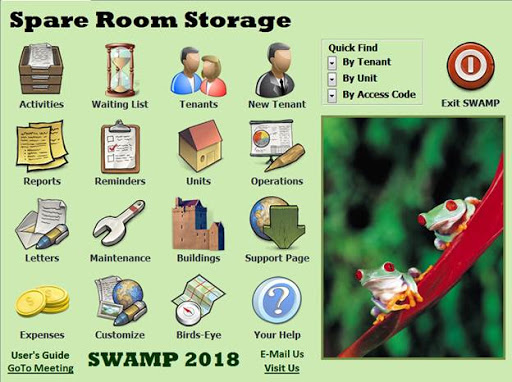
In the SWAMP software, select "Maintenance".

Select "SelfStorageSMS Setup".
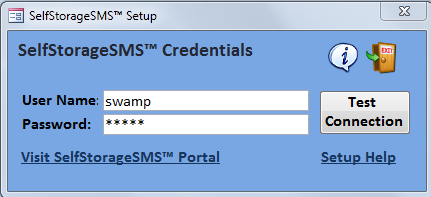
- Enter the API Username and API Password created during the SelfStorageSMS FREE TRIAL sign-up.
- Select "Test Connection".
- If the test is successful, select the Exit icon to save your work.

Select the Exit icon.
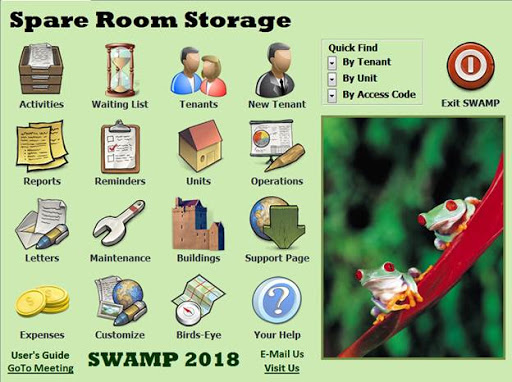
Select "Activities".
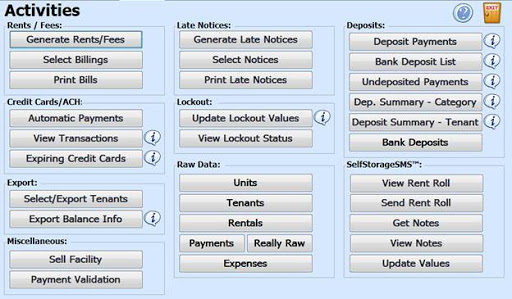
Under SelfStorageSMS, select "Update Values".
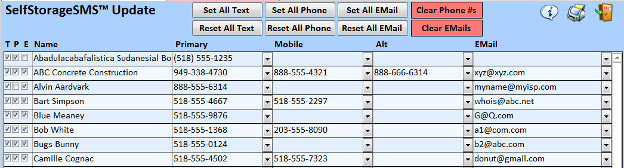
- Select "Set All Text".
- Select "Set All Phone".
- Select "Set All EMail".
- Select the Exit icon to save your work.
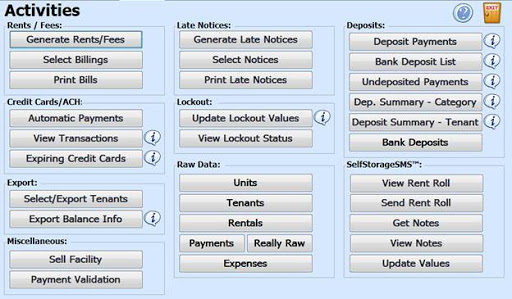
Select the Exit icon.
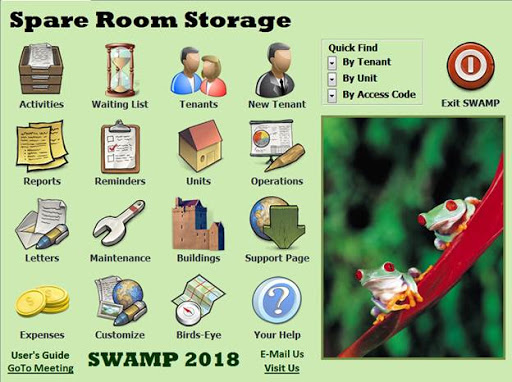
Select "Reminders".
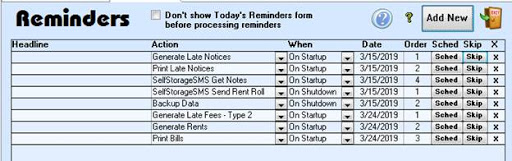
Select "Add New".
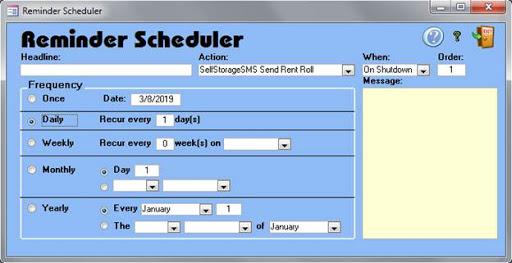
- Select the Action "SelfStorageSMS Send Rent Roll".
- Select the When "On Shutdown".
- Select the Order "1".
- Select the Frequency "Daily" and "1".
- Select the Exit icon to save your work.
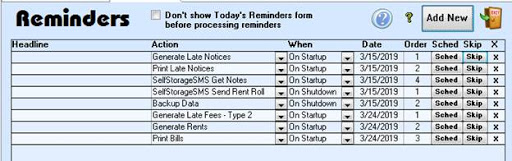
Select "Add New".
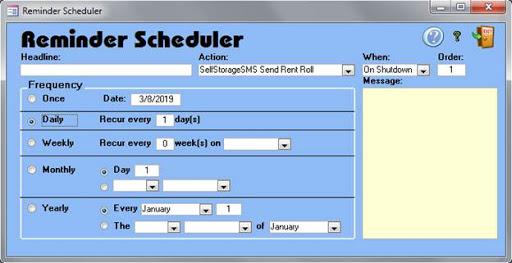
- Select the Action "SelfStorageSMS Get Notes".
- Select the When "On Startup".
- Select the Order "4".
- Select the Frequency "Daily" and "1".
- Select the Exit icon to save your work.
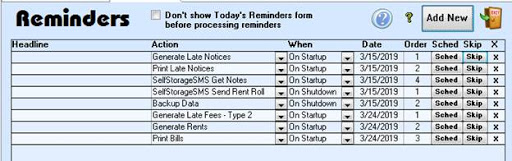
Select the Exit icon.
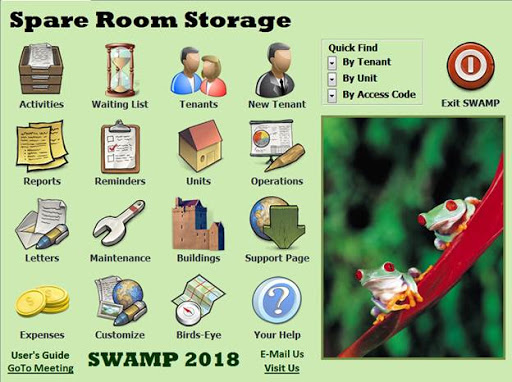
You are done!