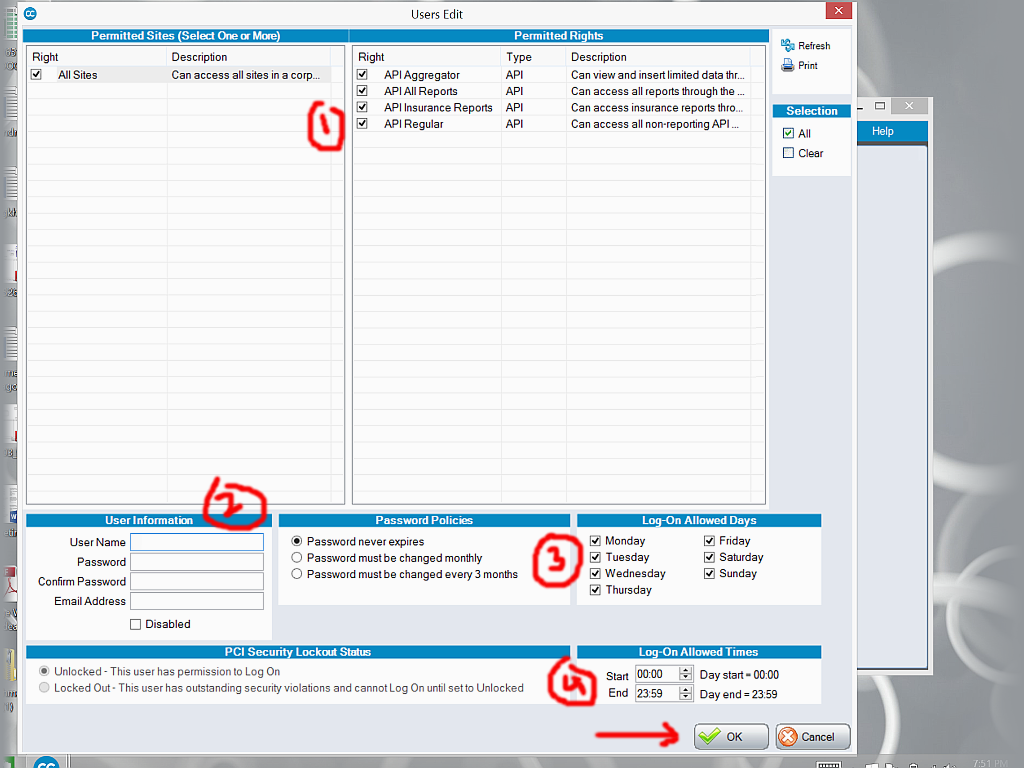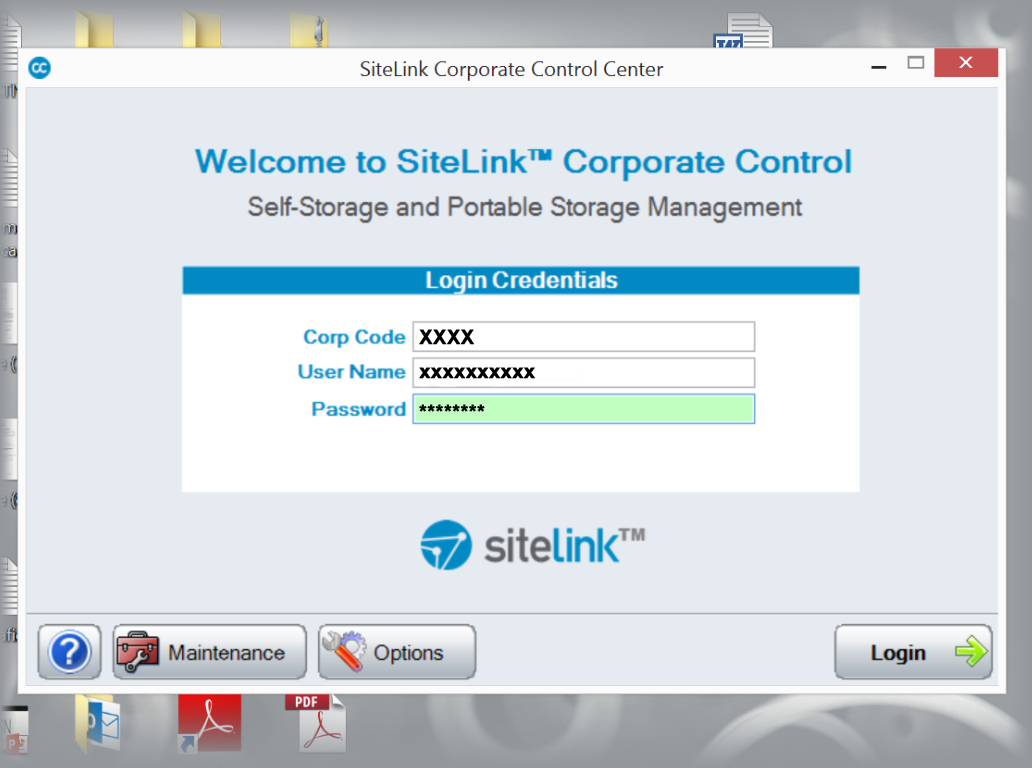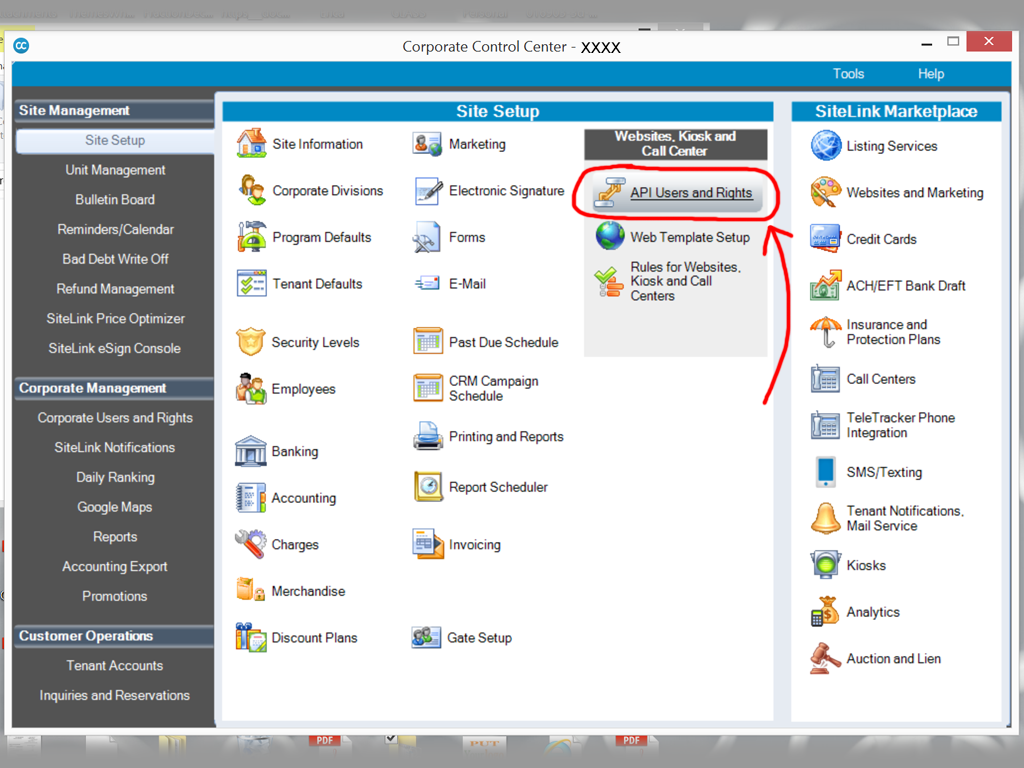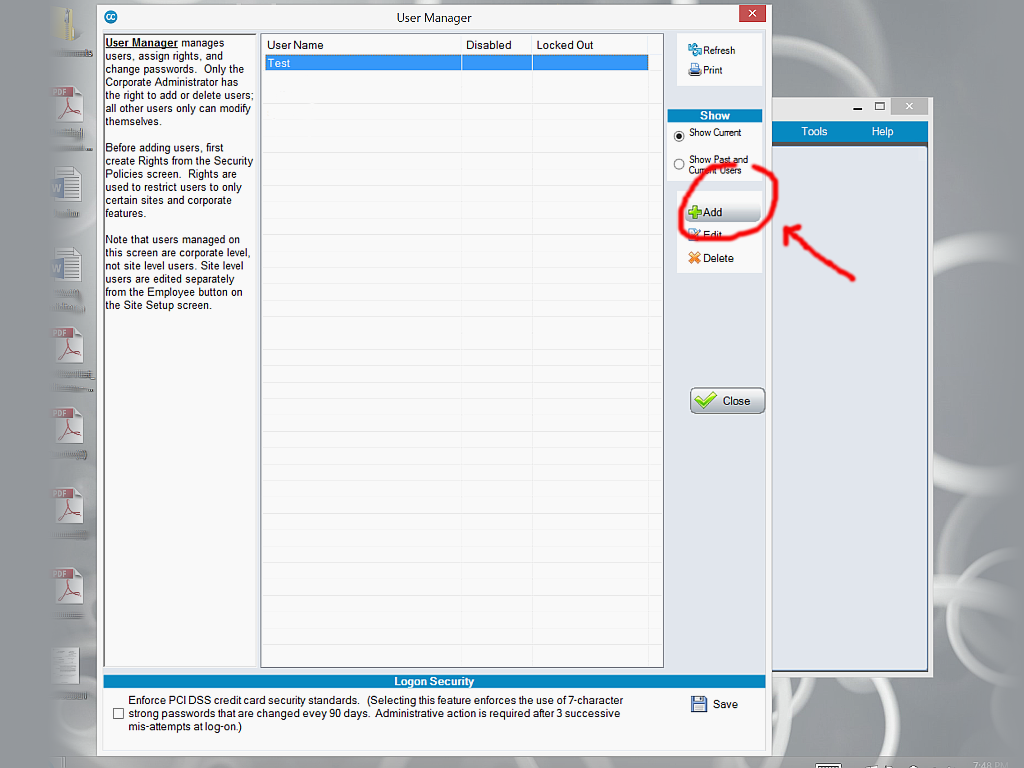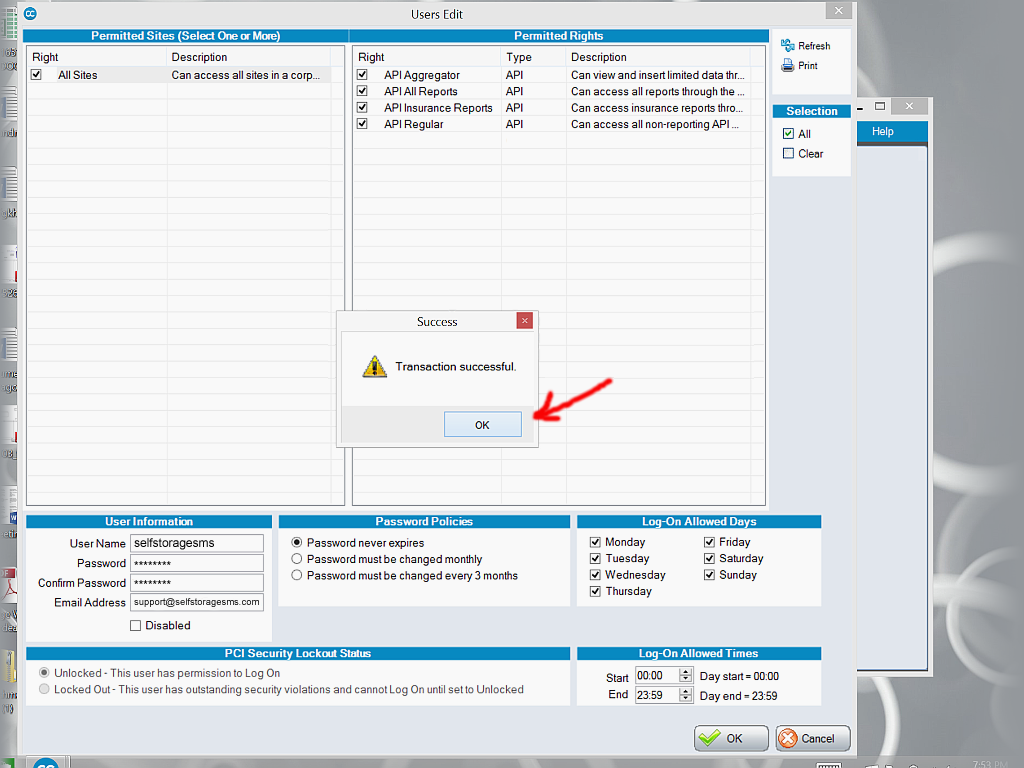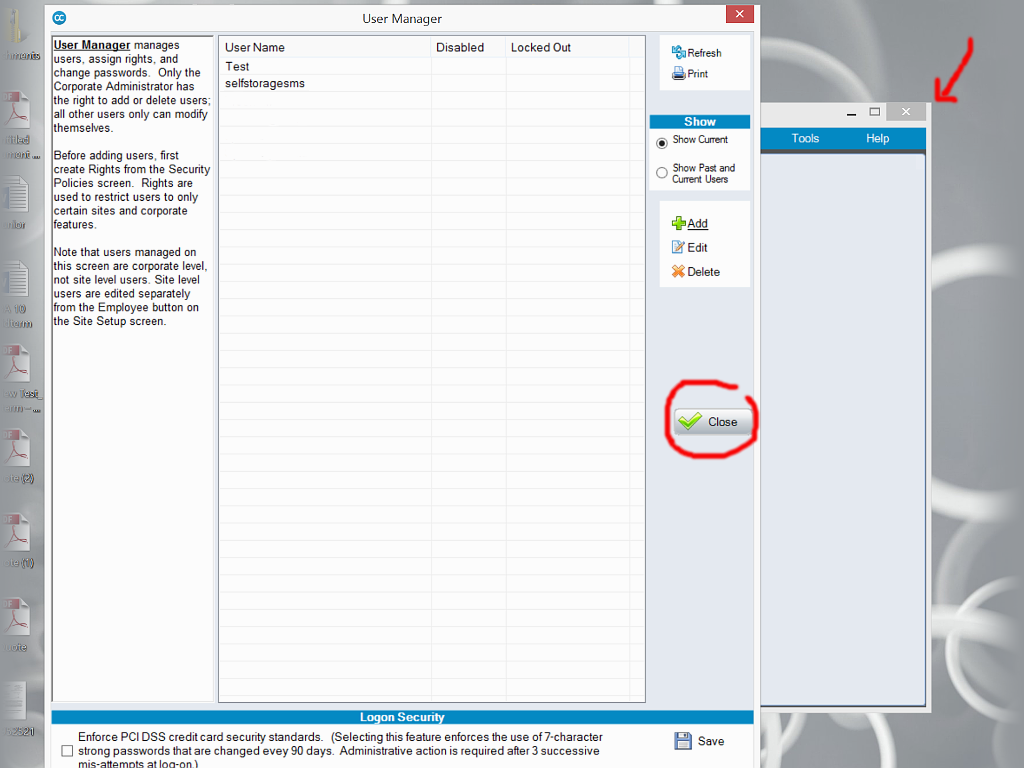SiteLink Setup. Step by Step.
Use these steps to create a SiteLink user for our system.
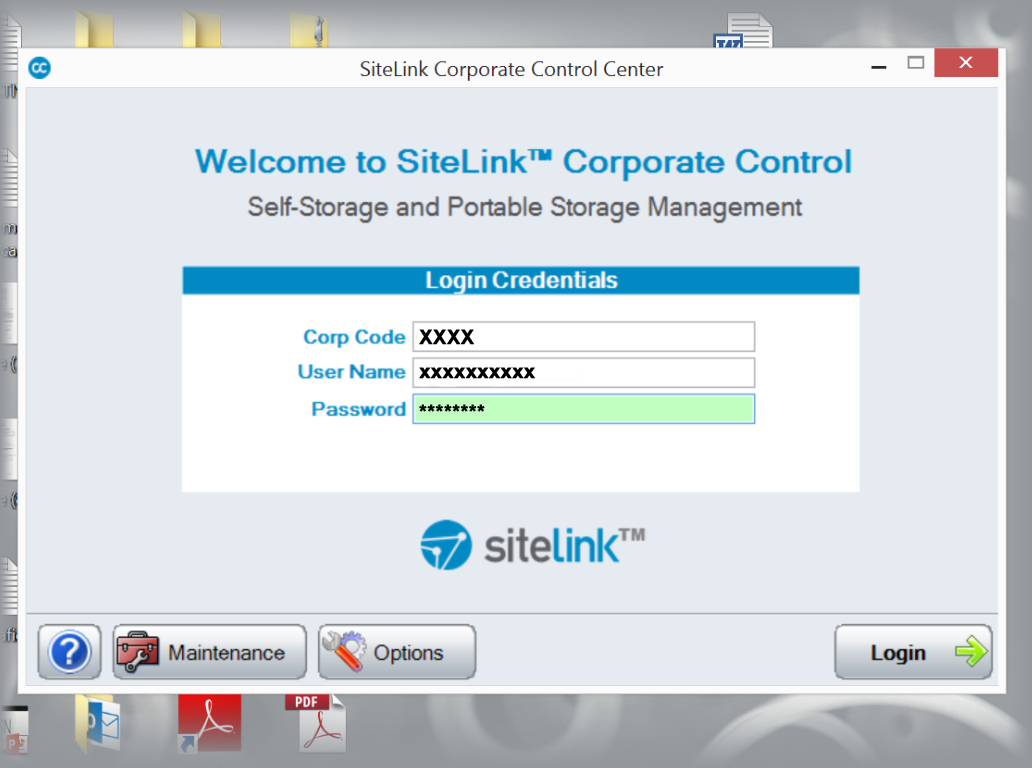
Login to the SiteLink Corporate Control Center.
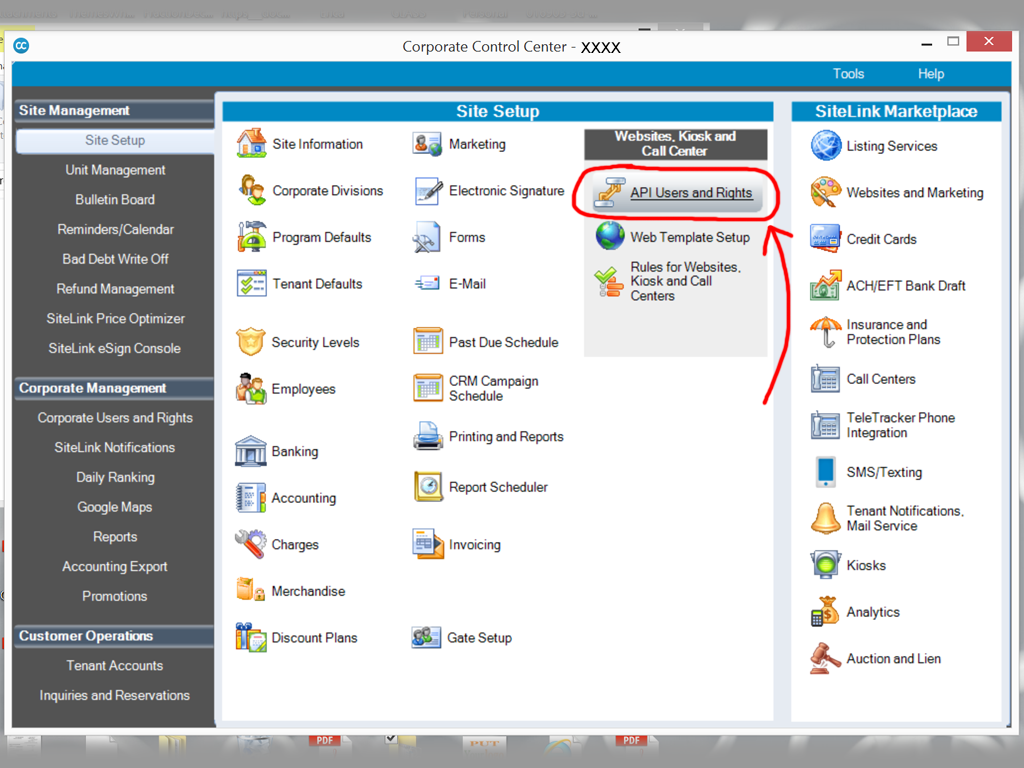
Select "API Users and Rights".
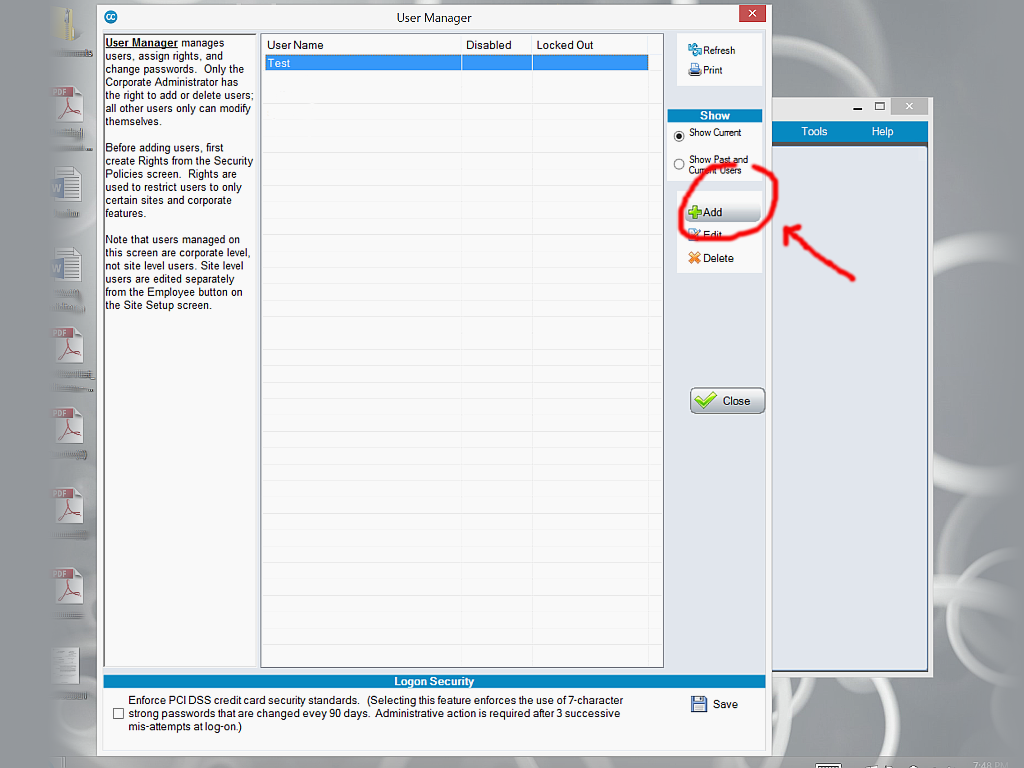
Select "Add".
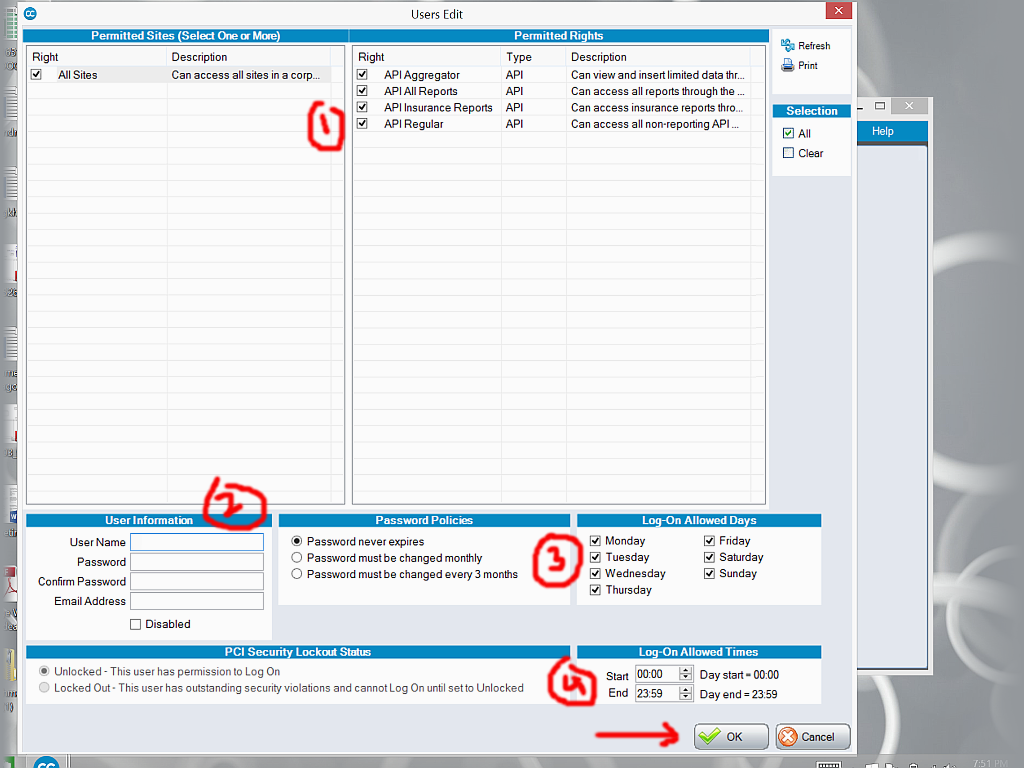
- Select "All Sites" and all 5 of the "Permitted Rights" as shown.
- Create a "User Name" and "Password":
(Enter the User Name and Password into the second page of our Sign
Up process, or email to us.).
- Ensure every day of the week is selected.
- Allow access from 00:00 to 23:59.
- Click "OK" when finished.
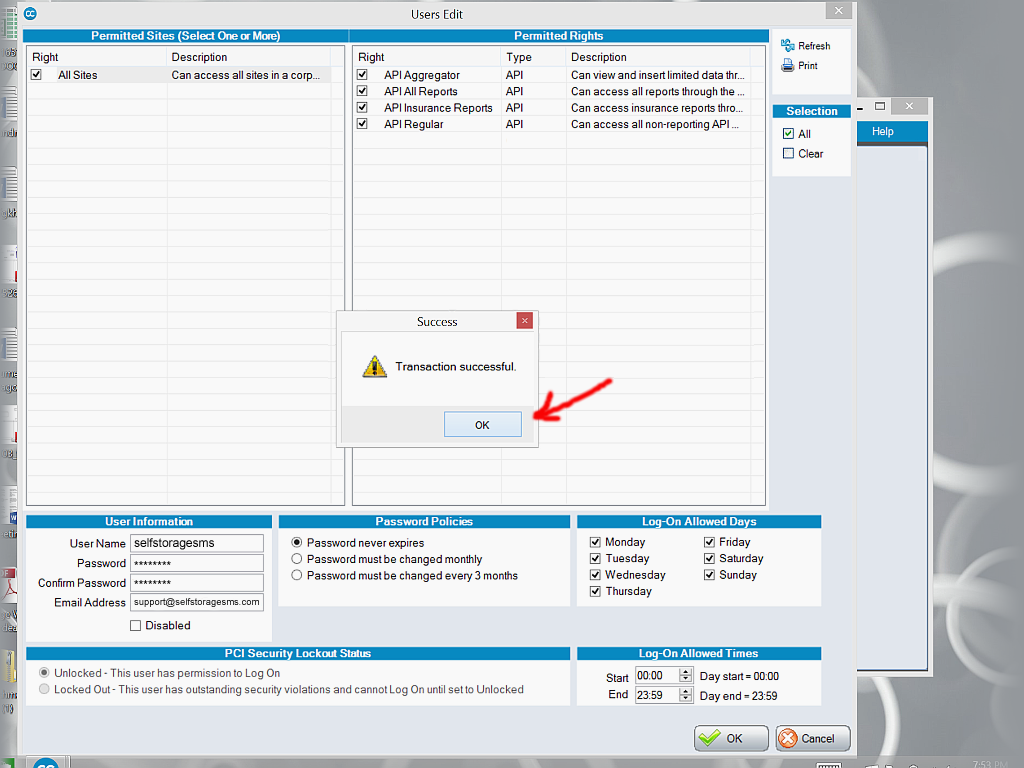
Click "OK" to close the box as shown.
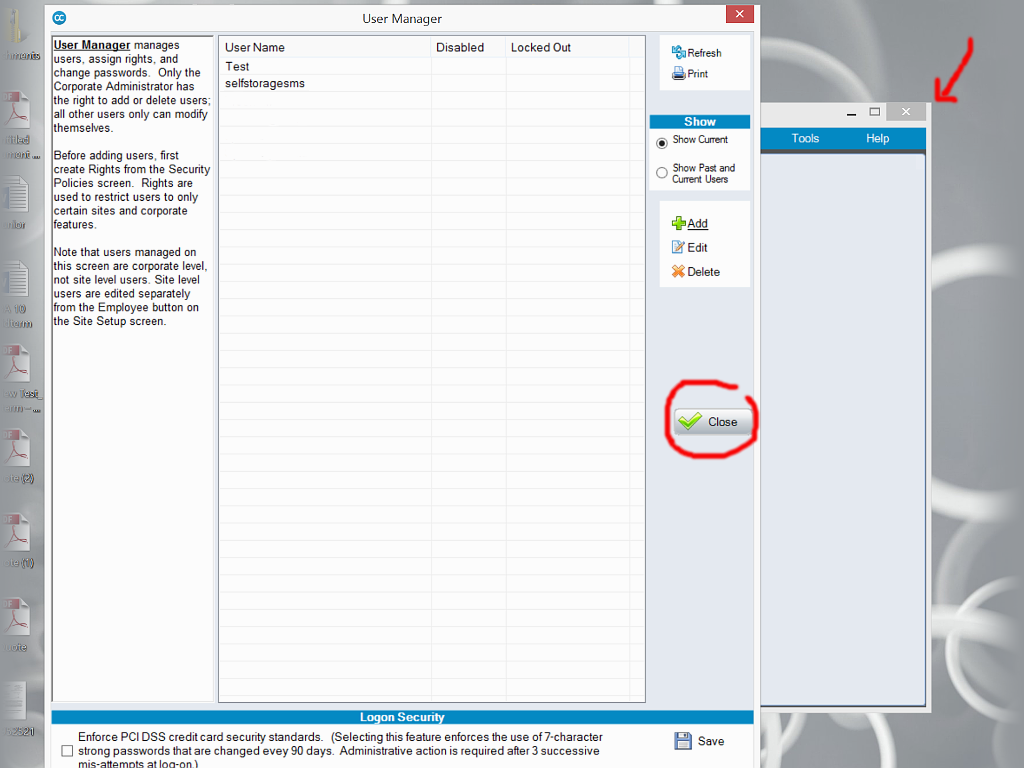
Close all SiteLink windows (as shown above with the circle and arrow).